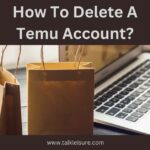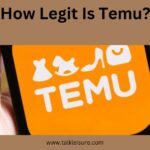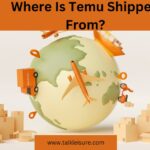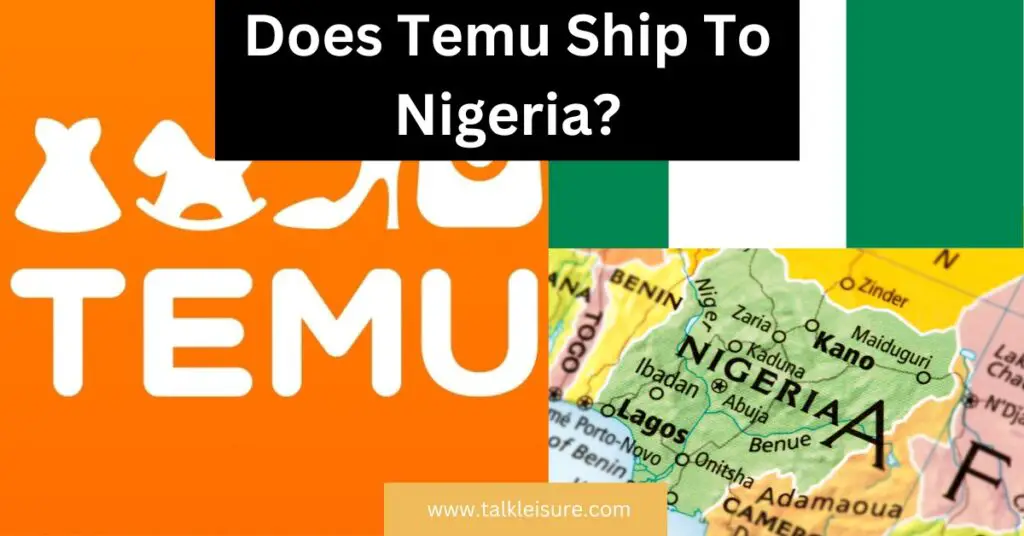Temu is a popular shopping app, but sometimes you may need to sign out of your account for various reasons, such as switching accounts or logging out from a shared device.
It is important to know how to properly sign out to ensure the security of your account and personal information.
To sign out of Temu, go to your profile page and click on the three dots in the upper right corner. From there, you can choose the “Log Out” option and confirm their choice.
In this blog, we will guide you through the steps on how to sign out of your Temu account on both Android and iOS devices. So without any further delay, let’s get started!
What Is Temu App?
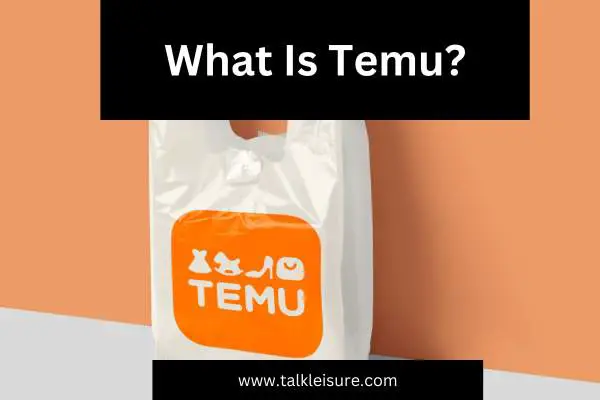
Temu is an online shopping app that has been gaining popularity due to its low-priced items,.
PDD Holdings Inc., a publicly traded American company formerly known as Pinduoduo and based in Boston, launched this retailer in 2021.
With a vast network of over 11 million suppliers and fulfillment partners, Temu is able to sell goods at strikingly low prices, but this has raised questions about transparency and environmental waste.
While Temu has expanded to six European countries, it is not available in China, where PDD also owns Pinduoduo, a popular e-commerce platform subject to allegations of spying on its users.
How To Sign In Temu?

To sign in to Temu, the user needs to navigate to the official Temu website or open the Temu app.
They can then click on the “Sign In” button and enter their login credentials, which include their email address or mobile number and password.
For first time users, they can click on “Create Account” and enter their personal details to create a new account.
Temu offers a convenient and intuitive user interface, making the sign-in process a breeze.
Once logged in, users can manage their account settings, track their orders, browse products, and shop with ease.
With Temu’s secure platform and reliable services, users can enjoy a hassle-free shopping experience.
How To Sign Out Temu? Log Out on Temu

To sign out of Temu, users can simply navigate to their profile page and click on the three dots in the upper right corner. From there, they can choose the “Log Out” option and confirm their choice.
It’s important to sign out of Temu when using a shared device or public computer to protect personal information.
Additionally, regularly signing out can help ensure account security.
Temu has become popular for its easy-to-use interface and entertaining content, but users should always prioritize their privacy and safety.
following the steps outlined in this article, users can successfully sign out of Temu and protect themselves from potential security risks.
Step By Step Guide To Sign Out Of Temu?

If you’re wondering how to sign out of Temu, don’t worry – it’s a simple process.
First, open the Temu app on your device.
Then, click on your profile picture or username to access your profile page.
On the top right corner of the screen, you will see three dots.
Tap on those dots, and then click on the “Log Out” button.
Confirm that you want to log out by clicking “Yes” on the pop-up screen, and you will be successfully signed out of your Temu account.
Remember to sign out of Temu to protect your privacy and keep your account secure.
With this step-by-step guide, logging out of Temu is a breeze.
Temu Account Setting And Management Guide
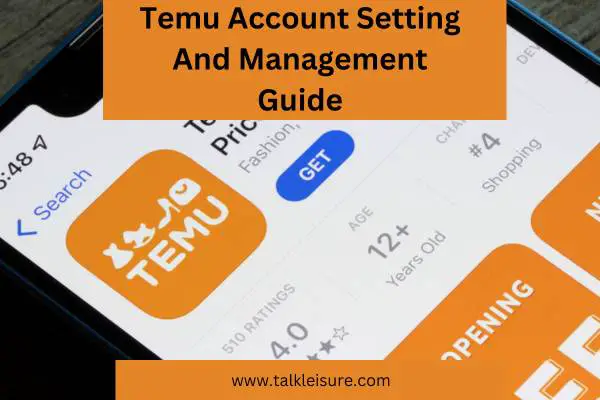
The Temu Account Setting and Management Guide is designed to help users make the most of their Temu experience.
With expert tips and easy-to-follow instructions, users can navigate their account and adjust their settings like a pro.
The guide covers a range of topics, from adding a bio to changing language, currency, and email address.
Users can also check their credit balance, manage email subscriptions, and invite friends.
Here, we are sharing account setting information and step by step guide with you.
However, it’s important to note that when signing up for Temu, users should be cautious of the app’s data collection practices.
It’s a good idea to regularly log out of the app and delete any unnecessary personal information for added privacy and security.
How To Create A Temu Account?
Creating a Temu account is quick and easy.
To get started, simply visit the Temu website or download the Temu app.
Once on the homepage, click on the “Sign Up” button. You can sign up using your email address or Facebook account. After providing your information, accept the Terms and Conditions, and click the “Sign Up” button.
A verification email will be sent to your email address, which you need to open and click the verification link to activate your Temu account.
Once your account is activated, you can start browsing and shopping on Temu.
With its user-friendly interface and a wide range of products available at affordable prices, Temu is a great platform to shop for various items.
How To Log Out On Temu APP?
To log out of the Temu app, the user needs to open the app and navigate to the “You” tab located at the bottom.
Then, click on Settings and select “Sign out” from the options. After confirming the logout by pressing the “Sign out” button, the user will be safely logged out of their account.
It is important to remember to log out when using a shared device or if you are concerned about account security.
Temu offers multiple platforms for signing out, including Android, iOS, and browsers.
By following these simple steps, users can easily switch between different user accounts and ensure the safety and privacy of their personal information.
How To Log Out Temu On Laptop?
To log out of Temu on a laptop, simply click on the profile icon located in the top right corner of the screen.
Then, select “Sign out” from the dropdown menu.
This will sign you out of your Temu account on your device.
It’s important to log out of Temu, or any other app or website, after you’re done using it to protect your personal information and prevent others from accessing your account.
Additionally, signing out ensures that you’re not accidentally leaving yourself signed in on a public computer or shared device.
Always make sure to take the necessary steps to keep your information safe and secure while using online platforms.
Why Should You Log Out from Temu?
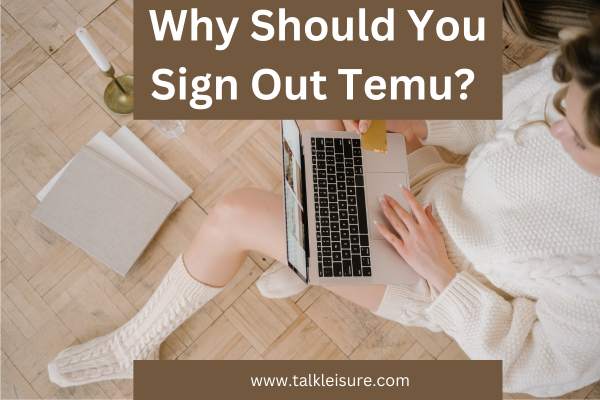
It’s important to sign out of Temu when you’re not using it to protect your personal information and prevent unauthorized access to your account.
Leaving your account logged in on a shared device can also compromise your security.
It’s a simple step to take to ensure that your shopping experience on Temu remains safe and secure.
Additionally, signing out can help conserve battery life on your mobile device and prevent accidental purchases.
So, make it a habit to sign out after each session, and remember to keep your password safe and secure to avoid any potential security breaches.
Temu may offer great deals and a wide range of products, but it’s always better to be safe than sorry.
How To Delete A Temu Account?
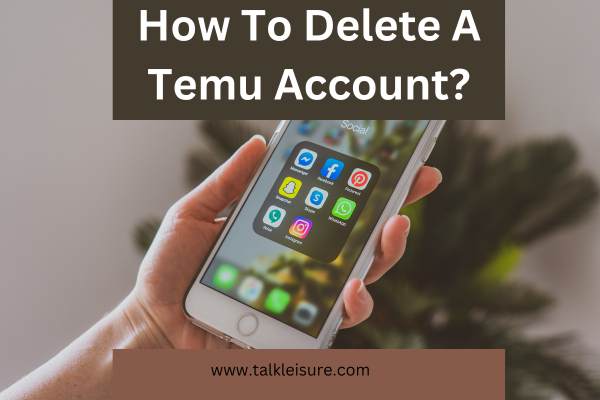
If you want to delete your Temu account, it’s a fairly simple process.
First, log in to your account and go to the “You” section.
From there, navigate to “Account security” and select the option to delete your account.
You will then have to confirm that you want to permanently delete your account and all of its data.
Once you’ve checked the box, your account will be deleted.
It’s important to note that once you delete your account, you will lose all data and content in it, including communication records, files, and images.
Additionally, you will no longer be able to make purchases on the Temu app or Temu.com.
Contacting customer service is also required to complete the deletion process.
Why Is Everyone Signing In Temu?

Everyone seems to be signing up for Temu these days due to its reputation of offering a wide variety of affordable products.
With prices that are hard to resist in today’s economy, shoppers are turning to this online shopping site for their everyday needs.
Temu is a reputable and safe place to shop, founded by a multinational commerce group with a market cap of over $120 billion.
It hosts millions of third-party vendors, making it a go-to destination for U.S. and Canadian shoppers.
The company’s focus on using economies of scale to drive down prices for its consumers is reflected in its name, which means Team Up Price Down.
If you are looking for affordable products, Temu is definitely worth checking out.
Customer Experience with Temu Customer Service And Support Center

Based on customer reviews, the Temu customer service and support center provides a seamless and satisfactory experience.
Many shoppers have commended the Temu team for their quick response time and willingness to assist with any issues or inquiries.
Customers have also highlighted the easy-to-use contact form on the Temu app, which allows them to reach out to the support center directly.
Whether it’s for tracking a package or requesting a refund, shoppers can expect a friendly and helpful response from the Temu team.
Moreover, users have reported that even if there were any issues, they were promptly resolved within a reasonable time frame.
Overall, the customer experience with Temu customer service and support center has been positive and efficient.
Final Thoughts
In conclusion, Temu is a reputable and legitimate online shopping site that offers millions of affordable products across various categories.
Thanks to its parent company’s strong financial backing and its focus on using economies of scale, Temu can sell products at such low prices.
However, if there are any issues with the products received, customers can take advantage of Temu’s Purchase Protection program and apply for a refund within 90 days of purchase.
Temu also offers various support channels, such as live chat, email, and phone, to assist customers with any concerns or inquiries.
Overall, Temu is a reliable option for shoppers looking for great deals on a wide variety of products.
FAQ
How Do I Change Temu Pasword?
If you want to change your Temu password, it’s quite simple. First, log in to your account, then go to your account settings and click on “Change Password.” From there, you’ll need to enter your current password, followed by your new password, and then confirm the new password. Remember to choose a strong password with a mix of uppercase and lowercase letters, numbers, and special characters to keep your account safe.
How Do I Set Up A Temu Account?
If you’re ready to start shopping on Temu, you’ll need to set up an account first. To do so, simply go to the Temu website or download the app and click on the sign-up button. Enter your email address and create a unique password. You can also sign up using your Google or Facebook account for added convenience. Once you’ve created your account, be sure to add your shipping and billing information so you can make purchases.
Is Temu Legit?
Temu is a legitimate online shopping platform that offers affordable products from various categories, such as clothing, and kitchen items. They implement strict policies and control measures to ensure product quality and accurate product descriptions. They also offer a Purchase Protection program that allows customers to apply for a refund within 90 days of purchase if the items do not arrive damaged or do not match the description or photos.
Is Temu A Scam?
Many people are curious if Temu, an online shopping site, is a reputable and safe place to shop. With its unbeatable prices, it’s no surprise that shoppers are turning to Temu for affordable products. Temu hosts millions of third-party vendors, allowing them to sell all kinds of low-priced products to U.S. and Canadian shoppers. Temu means “Team Up Price Down,” reflecting their focus on using economies of scale to drive down prices for their consumers.
Best Wishes!
Read For More About Temu: