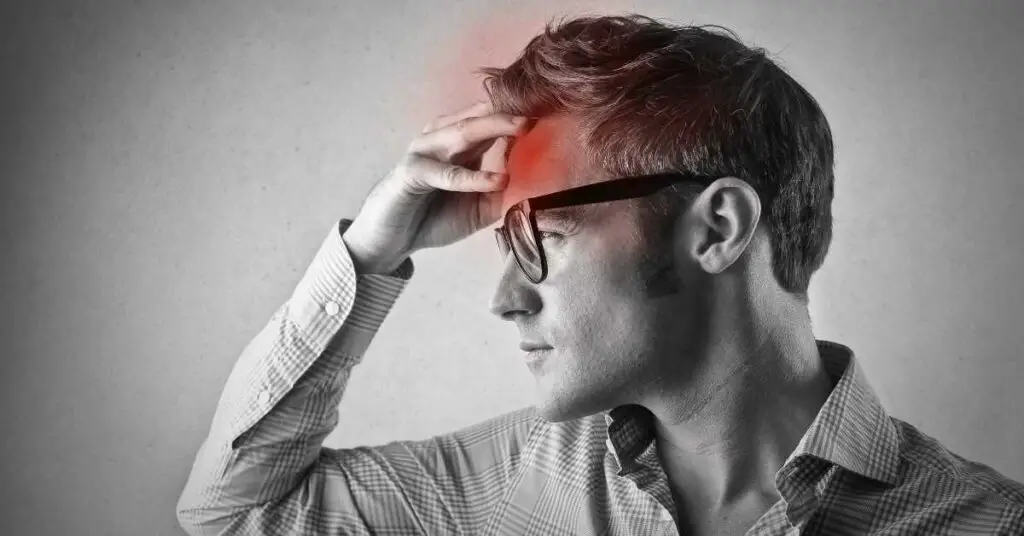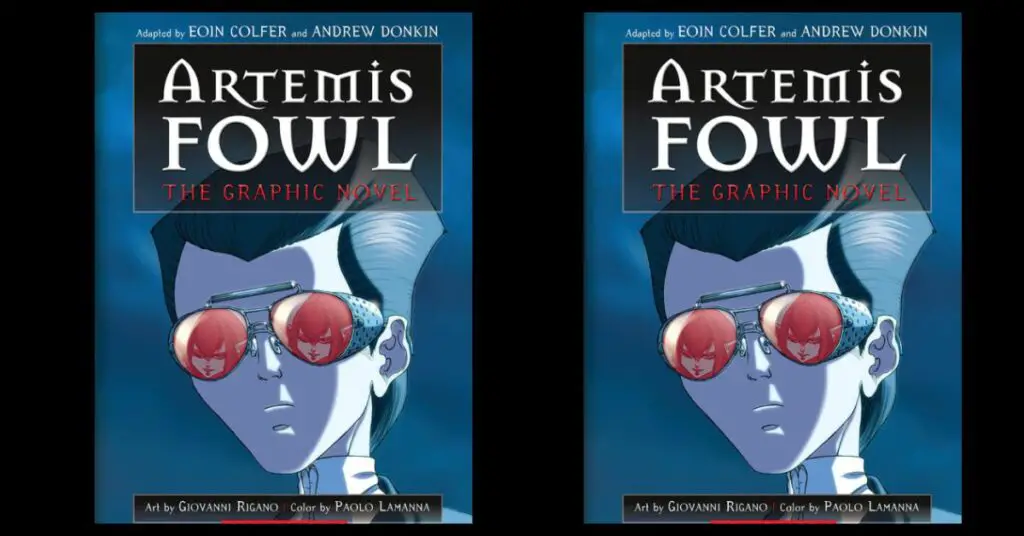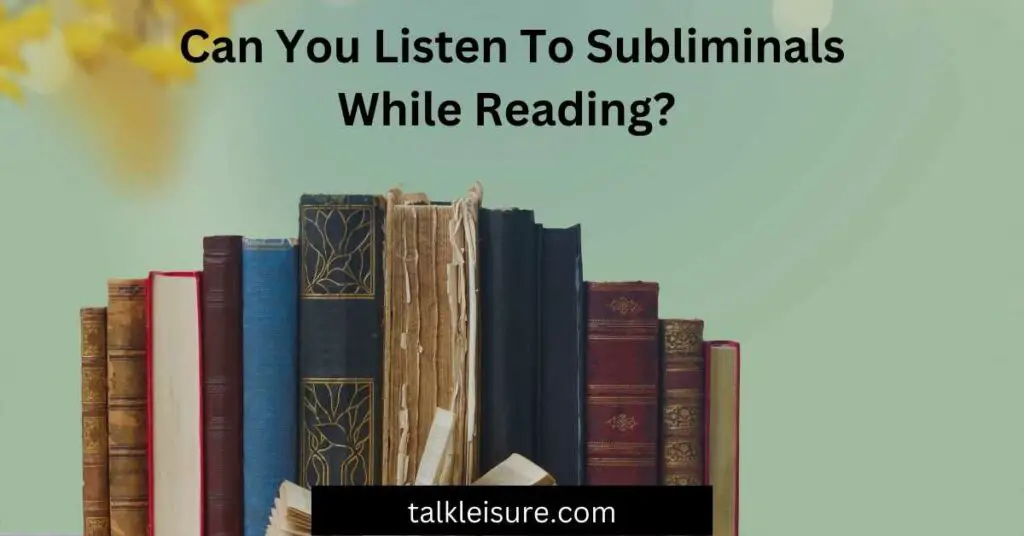It is not uncommon to experience headaches while reading books, especially if you are reading for long periods of time. There are a number of possible causes for this, including eye strain, poor posture, and stress. If you frequently get headaches while reading, there are a few things you can do to try to reduce the frequency or severity of them. First, make sure that you are taking frequent breaks to give your eyes a rest. Secondly, sit up straight with your head level so that you are not straining your neck or shoulders. Finally, try to relax and focus on enjoying the book rather than on how long you have been reading. By following these tips, you may be able to minimize the occurrence of headaches while reading.
What are the causes of headaches while reading books?
Many people experience headaches while reading books, and there are a variety of possible causes. One common issue is eyestrain, which can occur when reading in low light or when looking at a screen for an extended period of time.
Another possibility is that the neck and shoulder muscles may become tense from being in the same position for too long.
People who have migraines may also find that reading can trigger a headache, as can dehydration or hunger.
In some cases, headaches while reading may be a sign of a more serious condition like eye problems or a brain tumor.
If you experience regular headaches while reading, it’s important to talk to a doctor to rule out any underlying health issues.
How to prevent them from happening in the first place?
Headaches while reading are often caused by eye strain, poor lighting, or bad posture.
To prevent headaches, start by making sure you have good light sources when reading, and take breaks every 20 minutes or so to give your eyes a rest. It’s also important to sit up straight and not to hunch over your book; this will help to avoid neck and shoulder tension. If you find that you’re still getting headaches, try reading with your glasses if you normally use contact lenses, or vice versa. Lastly, make sure you’re taking regular breaks from screen time; staring at a screen can cause digital eye strain, which can lead to headaches.
By following these simple tips, you can help to prevent headaches while reading.
What to do if you start experiencing headaches while reading?
If you start experiencing headaches while reading, the first step is to consult with an optometrist or ophthalmologist to rule out any vision problems. If there are no underlying eye issues, the next step is to take a break from reading and rest your eyes.
Try massaging your temples and neck muscles, and apply a cold compress to your forehead for 15-20 minutes. Drink plenty of fluids and eat a healthy diet to avoid dehydration and headaches caused by hunger.
If you still have frequent headaches, consider switching to larger font sizes or investing in a Kindle or other e-reader that allows you to adjust the font size.
Make sure the light in your reading area isn’t too bright or dim, and try reading with the lights off and using a small book light if needed.
Taking regular breaks every 20-30 minutes can also help relieve eyestrain and headaches. If you’ve tried all of these tips and are still experiencing headaches, it’s best to consult with a doctor to rule out any other potential causes.
How to make reading more comfortable and headache-free?
Let’s face it, most of us don’t enjoy reading for long periods of time. Whether it’s schoolwork or work-related tasks, often times we just want to get it over with as quickly as possible. However, this can often lead to discomfort, eyestrain, and even headaches. So, how can we make reading more comfortable and headache-free?
First of all, try to find a quiet place where you won’t be distracted.
Secondly, make sure the light is not too bright or too dim.
Thirdly, sit in a comfortable position with your feet flat on the ground and your back supported.
And finally, take breaks every 20 minutes or so to give your eyes a rest. By following these simple tips, you can help make reading a more pleasant experience.
Additional tips for preventing headaches while reading
One common cause of headaches while reading is eye strain. To help prevent this, make sure to take breaks every 20 minutes or so to look at something else in the room or out the window. In addition, try to adjust the lighting so that it is not too bright or too dim. If you are using a computer or other electronic device, consider investing in an anti-glare screen.
Another possible cause of headaches while reading is tension in the neck and shoulders. To help prevent this, be aware of your posture and try to sit up straight. Also, take breaks every so often to do some gentle stretches. By following these tips, you can help reduce the risk of headaches while reading.
Conclusion
Headaches while reading can be caused by a variety of factors, including eye strain, tension in the neck and shoulders, and dehydration. To help prevent headaches, make sure to take breaks often, adjust the lighting, and sit in a comfortable position. If you still experience headaches despite taking these precautions, consult with a doctor to rule out any other potential causes. Thanks for reading!