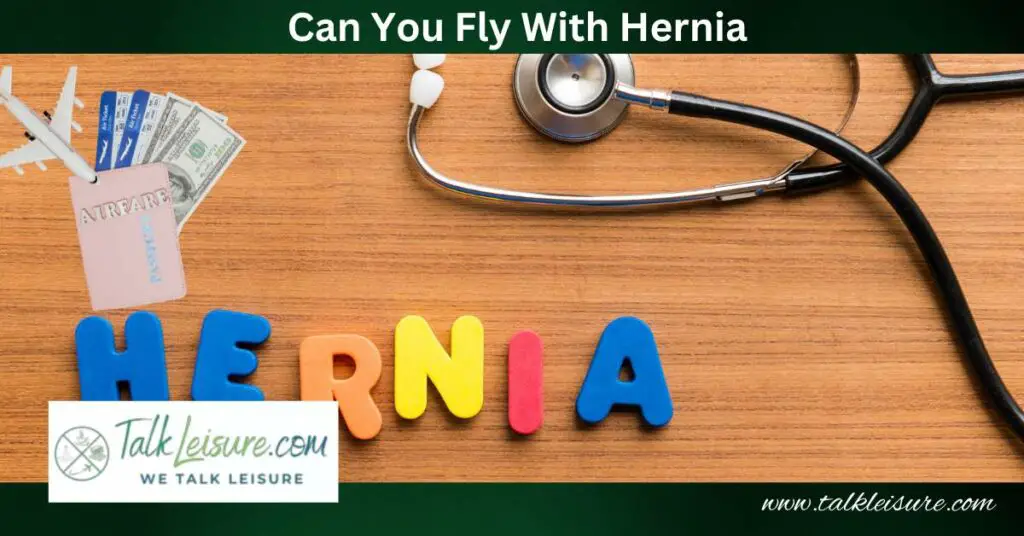Have you ever wondered if packing your laptop in checked luggage for a flight is safe?
While some airlines allow it, several risks and regulations must be considered.
From potential damages due to rough baggage handling and theft to prohibited spare laptop batteries and size limitations, it may be best to pack your laptop in your carry-on instead.
This article explores the safest and most practical ways to transport your laptop on a flight and provides some tips to ensure its protection.
So if you’re planning a trip soon, read on to learn more about whether or not your laptop can fly in checked luggage.
Laptops have become an essential gadget for many people, especially those who travel.
While it is important to carry your laptop with you when you travel, the question is, can laptops fly in checked luggage?
The answer is yes, but it might not be the safest option.
Laptops with removable and non-removable batteries are allowed inside checked luggage, but spare laptop batteries are not allowed.
Packaging your laptop in a padded laptop bag that fits within your carry-on or personal item is recommended.
In the following sections, we’ll delve deeper into the dos and don’ts of traveling with laptops on airplanes.
Can You Put The Laptop In Checked Luggage?

According to airline regulations, laptops with both removable and non-removable batteries are allowed in checked luggage.
However, securing the laptop in a padded case is important to prevent damage during flight.
When placing a laptop in checked luggage, make sure it’s in a switched-off state and closed to avoid overheating, which could cause a fire.
It’s generally safer to pack laptops in your carry-on or laptop bag, especially if they won’t fit inside your checked luggage.
Keep it charged and readily accessible to avoid any inconvenience at security checkpoints.
Can You Bring A Spare Laptop Battery On The Plane?

When it comes to bringing spare laptop batteries on a plane, there are regulations in place that passengers should be aware of.
The International Air Transport Association (IATA) and the Federal Aviation Administration (FAA) have specific rules regarding the transportation of lithium-ion batteries commonly used in laptops.
Passengers are only allowed to bring the original battery inside their laptop, and spare batteries with a watt-hour rating of less than 100 are permitted.
Spare batteries with a watt-hour rating between 100 and 160 are only allowed with airline approval.
These requirements are in place to ensure the safety of passengers and crew, as lithium-ion batteries have been known to cause fires in planes.
Following these regulations and safely packing spare laptop batteries in your carry-on luggage is important.
Which Is The Best Place To Pack Your Laptop During Air Travel?

The best place to keep your laptop during air travel is in your carry-on bag.
This is because checked luggage is often subjected to harsh handling and stacking, which could potentially cause damage to your laptop.
If you’re worried about the weight of your carry-on, remember that most airlines allow you to bring one personal item and one carry-on bag.
Additionally, you can put your laptop under the seat before you for quick and easy access during the flight.
In case you are taking things like onewheel, pack it properly to prevent damages during flight.
What Are The Tips For Protecting Laptops During Air Travel?
Regarding air travel with laptops, it’s important to take proper precautions to protect them from damage or theft.
Here are some tips to keep your laptop safe during your journey:
Pack It In Personal Carry-On Or Padded Laptop Bag
To ensure the safety of your laptop during air travel, it is highly recommended to pack it in your carry-on bag or a padded laptop bag.
You might know products like cigars are packed in the carry-on to prevent loss or damage. Similarly, packing your laptops into a padded laptop or carry-on bag is best.
This will give you easy access to your device and keep it within your sight throughout the journey.
When choosing a carry-on or laptop bag, ensure it has padding to protect your device from any bumps or rough handling during transport.
Additionally, it’s a good idea to check if the bag meets the size requirements for carry-on bags mandated by airlines.
By packing your laptop in your carry-on or a padded laptop bag, you can rest assured that your device will remain unharmed throughout the journey, and you won’t have to worry about it getting lost or stolen from checked luggage.
Purchase High-Quality Laptop Protective Case
When protecting your laptop during air travel, buying a high-quality laptop protective case is one of the best investments you can make.
Not only will it keep your laptop safe from potential damage during the flight, but it can also protect it from drops and spills during everyday use.
Here are some tips to consider when purchasing a laptop protective case:
1. Look for a case with padded compartments to absorb shock and prevent scratches.
2. Make sure it fits your laptop model and has enough space for any accessories you plan to bring.
3. Check the material and durability of the case. A sturdy case made of high-quality materials will provide better protection.
4. Consider a waterproof or weather-resistant case to protect your laptop from spills and unexpected weather conditions.
5. Look for additional features like anti-theft locks or shoulder straps for convenient carrying.
Remember, investing in a high-quality laptop protective case can save you from the headache of costly repairs or the stress of losing important data.
Backup Important Data
Backing up your laptop’s data is always a good practice, but it becomes essential when packing your laptop in checked luggage during air travel.
The worst-case scenario may happen, and your laptop could get damaged, stolen, or lost during the journey.
You may lose all your valuable data if you don’t have a backup saved somewhere else.
Therefore, always back up your data using an external hard drive or cloud storage services.
If you use a third-party backup service, ensure a stable and secure internet connection during the backup process.
Furthermore, remove all sensitive data from your laptop before traveling.
What Are The Risks Of Putting Your Laptop In Checked Luggage?
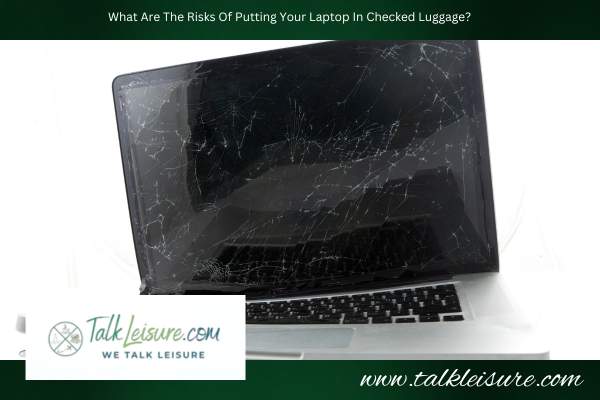
Putting your laptop in checked luggage poses several risks that you need to consider.
Firstly, your laptop could get damaged due to the rough handling of luggage and the weight of other bags stacked on top of it.
Secondly, there is a higher theft risk since more people can access checked luggage.
Thirdly, there is a chance your laptop might go missing or be temporarily misplaced during transit.
Moreover, checked luggage is typically not as well-regulated as carry-on luggage, and a laptop battery in the cargo hold can overheat and cause a fire.
These risks can increase if you have multiple connecting flights, and losing your laptop can be devastating.
To minimize these risks, it is highly recommended that you avoid packing your laptop in checked luggage and instead carry it in your carry-on baggage or a padded laptop bag that fits within your item.
Are There Any Insurance Policies And Warranty Coverage For Laptops During Air Travel?
The answer is yes if you’re wondering about the insurance policies and warranty coverage for laptops during air travel.
However, it’s important to note that not all policies will cover all situations and items. Here are some key points to keep in mind:
Baggage coverage within travel insurance plans typically covers lost, damaged, or stolen baggage, including laptops and other electronics.
The maximum coverage for baggage insurance per person on most travel insurance plans ranges from $250 to $3,000, with per-item coverage caps of $50 to $250.
Baggage delay insurance can reimburse you for expenses you incur due to delayed baggage, such as the need for toiletries or a change of clothes.
Some credit cards may offer emergency medical coverage, lost baggage insurance, and other benefits, but you must purchase the flight with the card to receive these benefits.
It’s essential to read and understand the terms and conditions of any insurance policies or warranties you purchase to ensure adequate coverage for your needs.
Final Thoughts
In conclusion, putting your laptop in checked luggage is generally not recommended due to the potential risks involved.
The best place for your laptop during air travel is in your carry-on or padded laptop bag.
Protecting your laptop with high-quality protective cases and backing up important data in the worst-case scenario is important.
While putting your laptop in your checked baggage is possible, there are regulations and restrictions to consider.
Some airlines may have policies on carrying laptops in checked baggage, and it is advisable to check with your airline before traveling.
Additionally, it’s important to note that airlines usually do not take responsibility for damage or loss to laptops in checked luggage.
Therefore, for a safe and secure journey, it’s best to have your laptop in your carry-on luggage instead of putting it in checked luggage.
FAQs
How Many Laptops Can You Carry On A Plane?
According to TSA rules, there is no limit to the number of laptops you can carry on a plane.
You can pack multiple laptops in your carry-on bag, but you must remove them and place them in separate bins for X-ray screening at security checkpoints.
Airlines may have regulations on how many laptops you can carry on board, so it’s best to check with your airline beforehand.
Does The Laptop Bag Add To The Hand Luggage Weight?
When flying, it’s important to be mindful of the weight restrictions for your luggage, including your hand luggage or carry-on bag.
Many travelers wonder if adding a laptop bag to their hand luggage will increase the weight and potentially put them over the limit.
The simple answer is: it depends.
If you have already reached the weight limit for your hand luggage, adding a laptop bag will push you over that limit.
However, if you still have room to spare, a laptop bag shouldn’t add significant weight to your hand luggage.
Can You Take Your Laptop Overseas?
Regarding taking your laptop overseas, the regulations can differ from country to country.
However, you are usually allowed to bring your laptop with you on a flight.
It’s important to remember that if you plan on using your laptop while overseas, you may need to bring an adaptor to charge it.