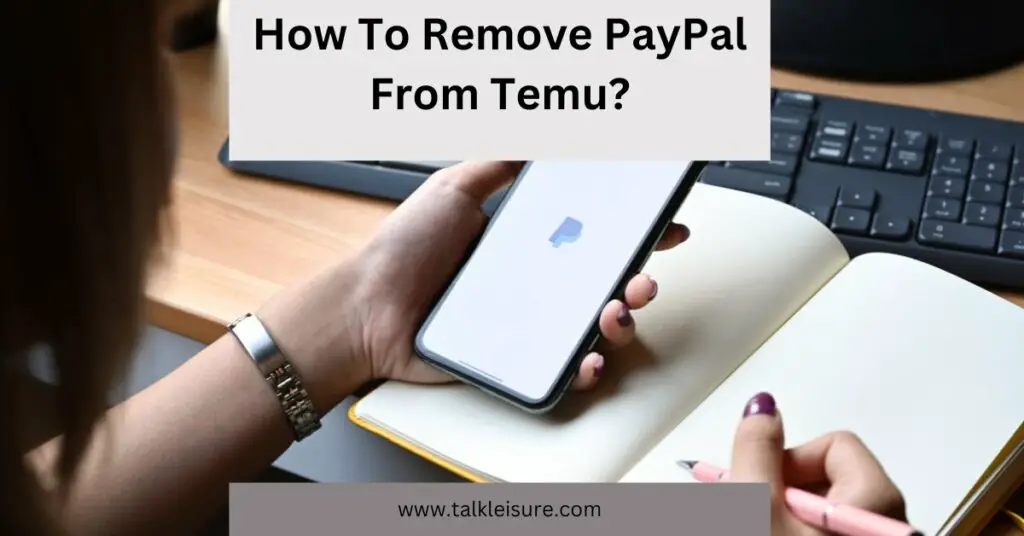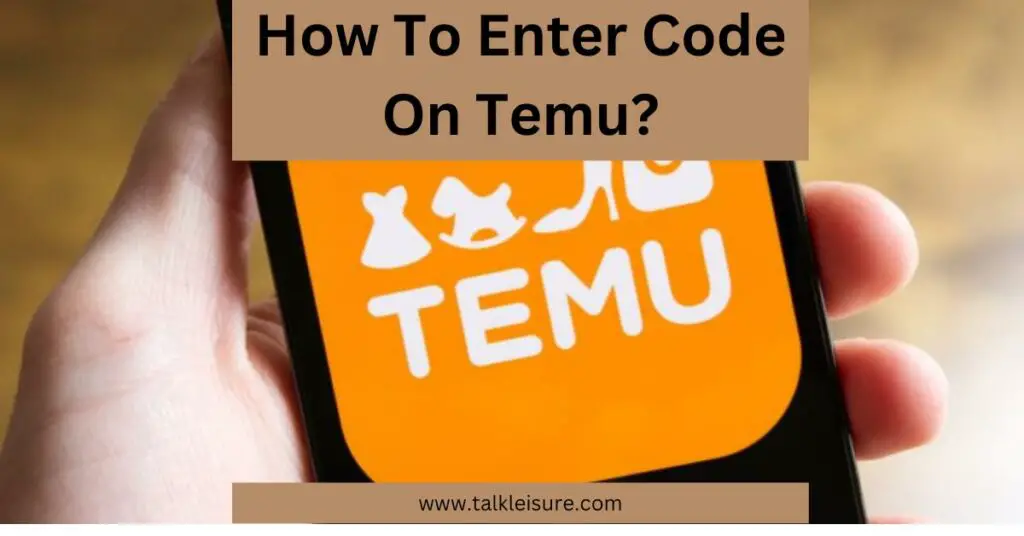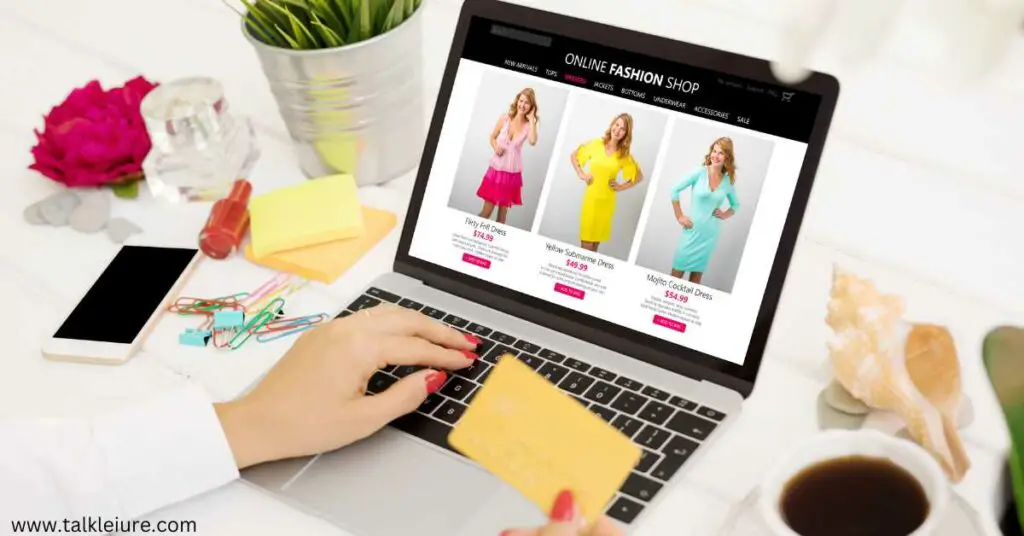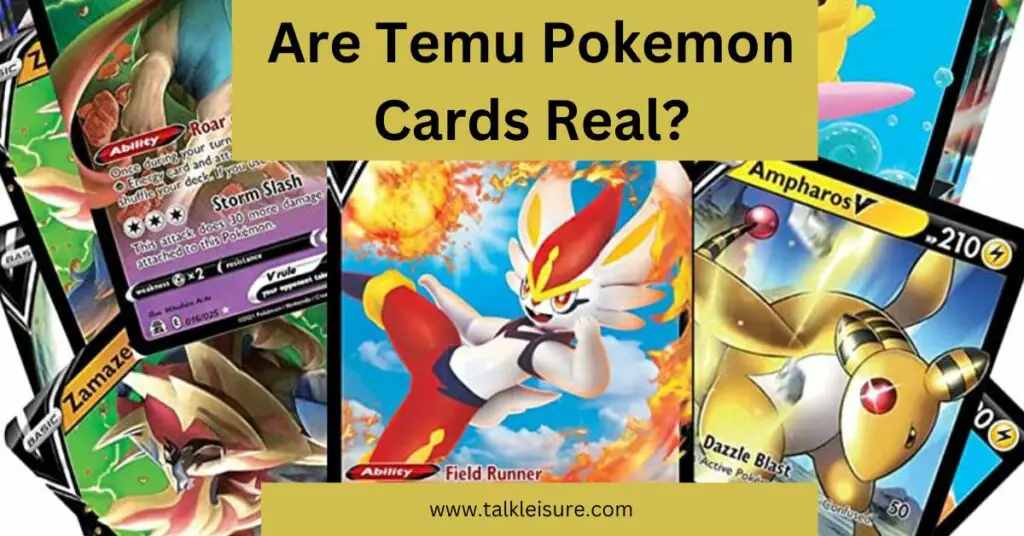Do you want to remove PayPal as a payment method from Temu?
Well, the good news is that it is not an overly complicated process.
It simply requires a few steps, and you’ll be able to deactivate or remove PayPal completely.
For that, visit your account preferences, go to “Your payment methods” at checkout or in your account menu, and click “Remove” next to your PayPal account.
In this article, we will help you understand how you can go about it.
By the end of this guide, you will be able to seamlessly remove PayPal from your account and protect your financial information. So, let’s get started!
Temu Website

Temu is an online shopping website that offers a wide range of products, from fashion and home decor to beauty and cosmetics.
The website is easy to navigate and allows users to order and pay for their purchases seamlessly.
However, some users may want to remove their PayPal account from the website for various reasons.
PayPal is a popular payment method that is accepted on Temu, but users may want to opt for other payment options.
To remove PayPal from their account, users can simply go to their payment methods and click on the remove button next to their PayPal account.
Alternatively, they can also visit the PayPal website and unlink their account from Temu.
Overall, Temu is a legitimate website that offers multiple payment options to its users.
What Is PayPal?

PayPal is a leading online payment platform that allows users to send and receive money online.
With a wide range of features and services, PayPal offers a convenient and secure way to manage financial transactions.
One of the key advantages of PayPal is its versatility – it can be used for personal transactions between friends and family or for businesses to accept payments.
PayPal allows users to link their bank accounts or credit cards to their account, making it easy to transfer funds.
Additionally, PayPal offers a mobile app for both Android and iPhone users, making it even simpler to send and receive money on the go.
The app also provides access to the PayPal tutorial, which guides users on how to navigate the platform and make the most of its features.
PayPal is widely accepted as a payment method across various online platforms, including the App Store, making it a convenient choice for those seeking secure transactions.
When it comes to receiving payments, PayPal offers a seamless payout process, allowing individuals and businesses to easily withdraw funds.
Overall, PayPal has become a trusted and widely used platform for conducting financial transactions online.
How To Remove My PayPal Account From Temu: Step-By-Step Guide

If you want to remove your PayPal account from Temu, it’s a relatively simple process.
PayPal is a popular payment method that many people choose to use on Temu, but if for any reason you want to remove it, you can do so by visiting your account preferences.
To start, go to “Your payment methods” at checkout or in your account menu and click “Remove” next to your PayPal account.
Alternatively, you can visit the PayPal website and unlink your account from Temu there.
Once you’ve removed your PayPal account, you can still add other payment methods such as credit cards, debit cards, and Google Wallet.
If you need help removing your PayPal account or have any other questions about Temu, don’t hesitate to reach out to customer support.
What Is Temu Account Preference?
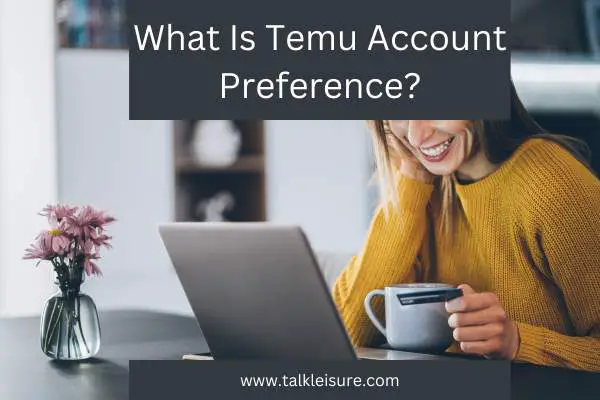
Temu Account Preference is a feature on TikTok that allows users to customize their experience on the platform.
With account preference, users can choose their preferred language, content categories, and even set age restrictions for their feed.
This feature ensures that users are shown content that aligns with their interests and helps them to have a more personalized experience.
In addition, account preference also provides users with the option to enable or disable comments and messages from others, giving them control over their social interactions.
This feature is a great way to tailor the TikTok experience to individual preferences and ensure a safer and more enjoyable time on the app.
It is essential to be cautious when personalizing account preferences on TikTok to avoid falling into scams or compromising app security.
Users should always verify the official TikTok app before making any changes to their account preference.
Scammers may attempt to trick users into providing sensitive information or downloading malicious applications by pretending to be a legitimate account preference page.
It is advisable to verify the source of any request or reply for account preference changes before proceeding.
Users should only download or update the TikTok app through official sources, such as the App Store or Google Play Store, to ensure they are using a secure version of the app. Being aware of potential scams and maintaining app security is vital for an enjoyable and trouble-free experience on TikTok.
How Do I Unlink My PayPal Account To Temu

To unlink PayPal from your Temu account, you need to go to your account preferences or settings.
This can be done easily by logging in to your Temu account from a browser and clicking on the “Settings” tab. From there, you can choose to remove your PayPal account as a payment method.
Another way to unlink your PayPal from your Temu account is by going to the PayPal website and removing it from there.
It is important to withdraw any balance in your PayPal account before removing it from Temu to avoid losing any money.
If you have any recurring payments set up with PayPal on Temu, be sure to cancel them before removing your account.
Temu also accepts other payment methods besides PayPal, so you have plenty of alternatives to choose from.
By following these steps, you can easily unlink your PayPal account from your Temu account.
How To Unlink PayPal Community From Temu
To unlink the PayPal community from Temu, users need to log in to their PayPal account and remove the link to Temu from their payment methods.
On the Temu website, users can go to their account preferences and select the “Payment Methods” option to remove their PayPal account.
However, if the PayPal account was linked to an app as a payment method, users will need to log in to that app to unlike their PayPal.
It’s important to note that Temu accepts other payment methods besides PayPal, so users can still make purchases on the website without using PayPal.
It’s always a good idea to regularly review and update payment methods on any website to ensure secure and hassle-free online transactions.
How To Add Payment Methods To Temu?
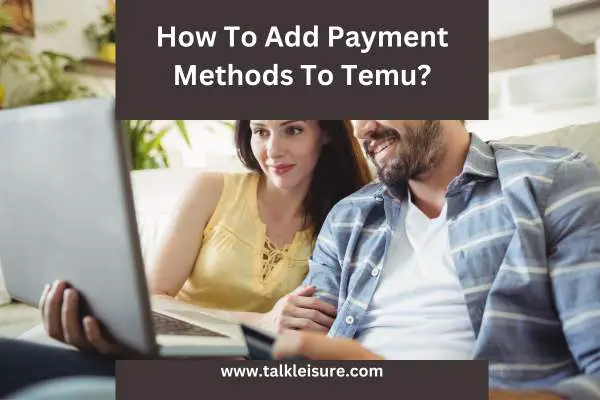
To make purchases on Temu, it’s important to have payment methods set up on your account.
You can add credit or debit cards, as well as bank accounts, to your digital wallet on Temu.
To add a payment method, log in to your account and go to the “Your Payment Methods” tab. Click on “Add a Credit or Debit Card” and enter the required information.
You can also link your bank account by clicking on “Load Your Digital Wallet” and selecting “Add Bank Account.”
Temu makes it easy to track spending and make purchases, with multiple payment options available.
By adding payment methods, you can ensure a smooth and hassle-free shopping experience on Temu.
How To Order And Pay On Temu Account?
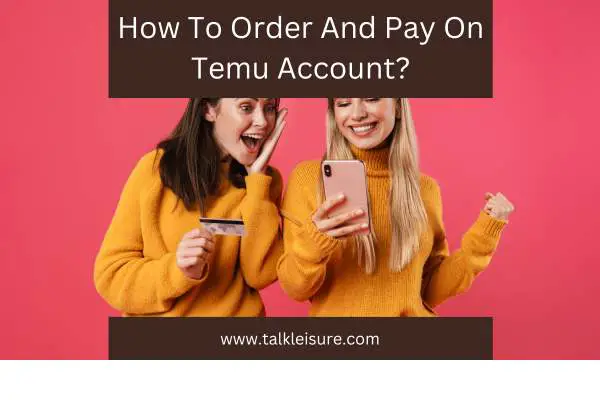
Ordering and paying on Temu Account is a simple and hassle-free process.
Temu sellers provide a wide range of products and services, ensuring that every Temu customer finds what they are looking for.
To place an order, the customer can browse through the available products and add the desired items to their cart.
Once the selection is complete, the customer can proceed to the checkout page, where they can review the order details and choose the preferred payment method.
Temu Account accepts various payment options, including PayPal, a widely used online payment service.
Customers can conveniently link their PayPal accounts to their Temu Account to make secure and seamless transactions.
By using PayPal, customers can easily access their PayPal balance or take advantage of the various offers and benefits that PayPal provides.
PayPal also allows customers to make payment by credit or debit card if they are not eligible for a PayPal account.
With this reliable e-commerce platform, customers can shop and pay for their desired items effortlessly and securely.
How To Cancel Temu PayPal Payments?

To cancel a PayPal payment on Temu, users need to log in to their PayPal account and go to the Automatic Payments page. From there, they can click on the Cancel button next to Temu to stop the recurring payment.
In case users have linked PayPal to Temu as a payment method, they will need to remove it from their account preferences.
To do so, they can go to the Your payment methods tab on Temu and click on the “Remove” button next to PayPal.
It is essential to cancel any automated payment before removing PayPal from Temu to avoid any unexpected charges.
If users encounter any issues, they can reach out to Temu’s customer support for assistance.
Alternatively, Temu accepts other secure payment methods, such as Apple Pay and Google Pay, as an alternative to PayPal.
What Are The Alternatives For PayPal On Temu?
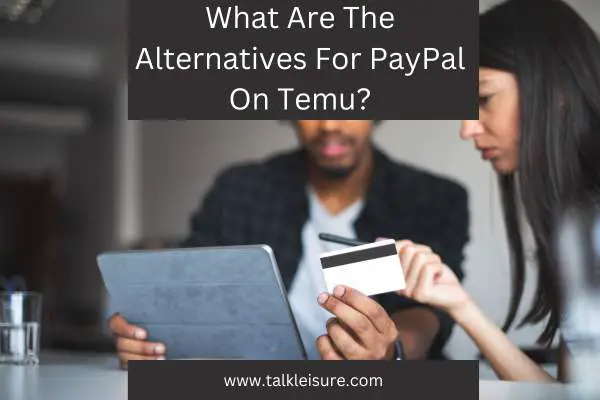
For those who prefer not to use PayPal, there are alternative payment options available on Temu.
One option is to pay with Temu credit, which allows users to add funds to their Temu account balance and make purchases without the need for a third-party payment platform.
Apple Pay, a mobile payment solution that Temu and many other online retailers accept, is an additional choice.
Additionally, Temu works with other payment service providers, such as Google Pay and WeChat Pay, giving users a range of payment options to choose from depending on their preferences.
Overall, Temu offers a variety of payment methods, making it easy for users to shop and make purchases in a way that works best for them.
When Should You Delete Or Remove PayPal From Temu?
Once you have linked your PayPal account to Temu to make payments, there may come a point when you want to remove it.
The beauty of Temu is that it offers multiple payment methods, including credit cards, store pickup, and other payment methods that you can add to your account.
It’s advisable to remove PayPal from Temu if you no longer use it as a payment option or if you’ve linked it to an app or website that you no longer use.
Additionally, if you’ve had issues with your PayPal account, such as disputes or unauthorized transactions, it’s recommended to unlink it from your Temu account for added security.
Don’t worry, though; removing PayPal from Temu is a straightforward process that you can do under your account preferences in a few simple steps.
Final Thoughts On How To Withdraw Using Paypal On Temu
Removing PayPal from Temu can be done easily through the account settings.
Temu offers a variety of payment methods for its customers, including credit/debit cards, bank transfers, and electronic wallets.
It is important to note that Temu puts a hold on funds to ensure the platform’s safety, but it is clear about its return policy.
Customers can order and pay on Temu with ease, and it offers a community forum for support.
While PayPal may be a convenient payment method for some, it is essential to explore alternative payment options available on Temu.
Overall, Temu is a legitimate website where customers can shop online for various products with ease and satisfaction.
What Are The Payment Methods Of Temu?
Temu offers a variety of payment methods for their customers’ convenience. They accept major credit and debit cards, as well as payments through Apple Pay, Google Pay, and PayPal. If you prefer to use a different payment method, you can add it to your account by clicking on the Your payment methods tab on the Temu website.
Does Temu Accept PayPal Payments?
Temu accepts PayPal payments as one of the available payment methods. However, if you wish to remove or unlink your PayPal account from your Temu account, you can do so through your account preferences. In order to pay with PayPal on Temu, simply click on the “Add a credit or debit card” button and enter your PayPal details. In addition to PayPal, Temu also accepts other popular payment methods, Apple pay.
Is Temu A Legit Website?
Yes, Temu is a legitimate online shopping website. Regarding Temu’s sale of fake or counterfeit goods, the Better Business Bureau has not received any complaints. Additionally, thousands of customers have left positive reviews about their experiences shopping on the site. Temu also partners with trusted payment service providers like PayPal, American Express, and Apple Pay, further solidifying its legitimacy.
Best Wishes!
Read For More About Temu: